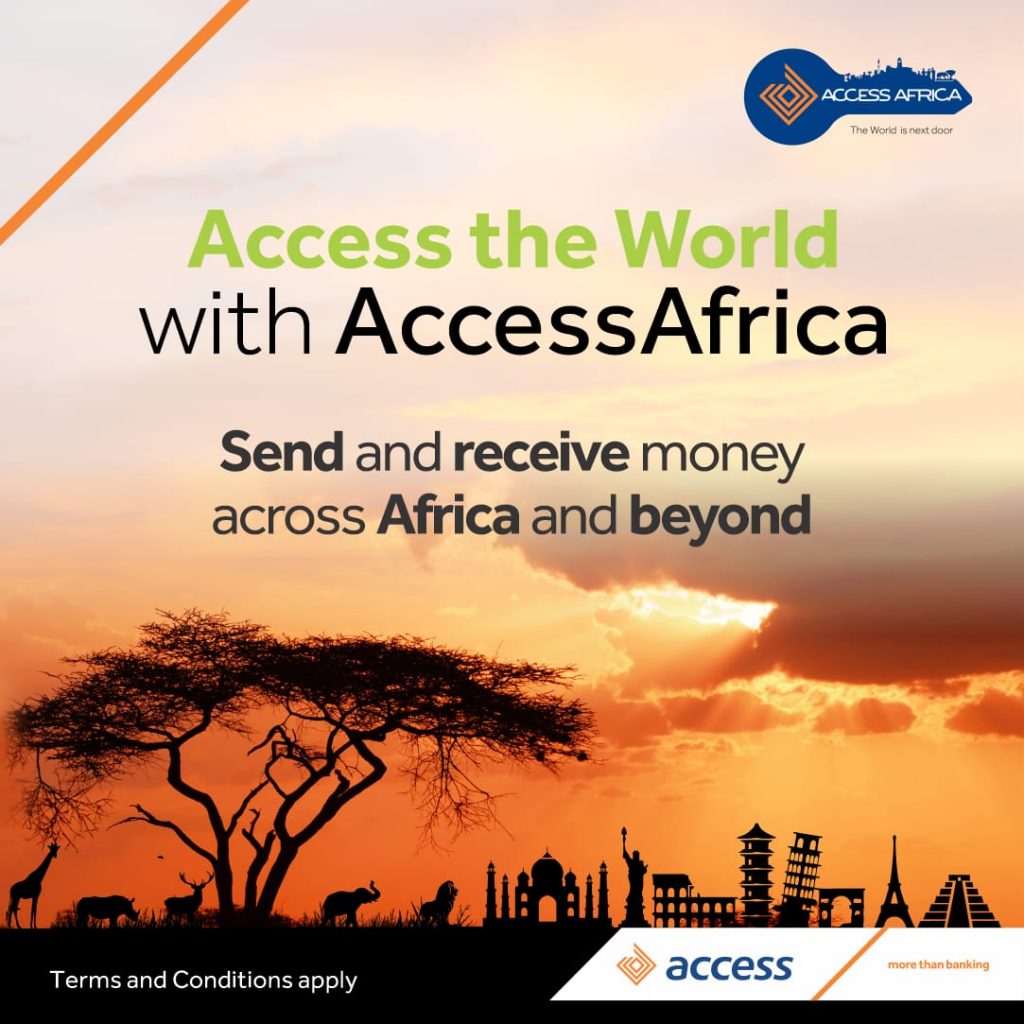Mark Zuckerberg Quote: We’re adding the ability to share your screen during a video call on WhatsApp.
Whether sharing documents for work, browsing photos with family, planning a vacation or shopping online with friends, or just helping grandparents with tech support – screen sharing lets you share a live view of your screen during the call. You can initiate screen sharing by clicking on the ‘Share’ Icon and choosing between sharing a specific application or sharing the entire screen.
You can now also enjoy video calls in Landscape mode for a wider and more immersive viewing and sharing experience on your phone.